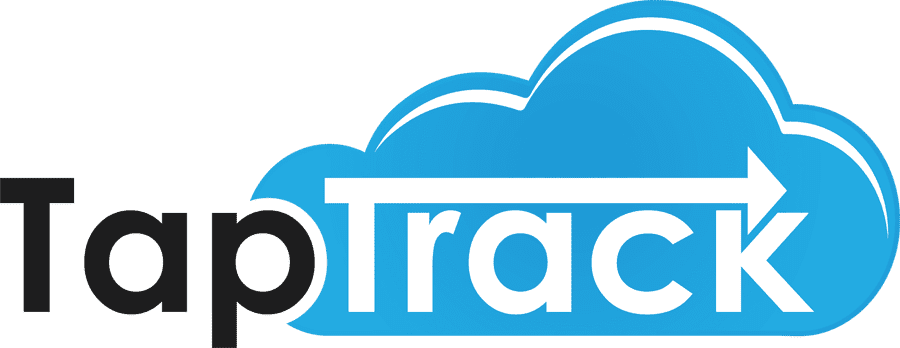So you’ve finally bitten the bullet, you had to get Grandma and Grandpa smartphones, and it’s really not going well. The contacts app is confusing, they don’t like using a touchscreen, and they keep accidentally calling the wrong person or opening Angry Birds when they’re trying to make a phone call. Let’s face it, smartphones are really designed to be “smart” first and phones second, which is troublesome when you grew up with phones that were just phones, and all you want your “phone” to do is make phonecalls!
Well, NFC is here to help. While we usually see NFC used for payments and links, using an app like NXP TagWriter or our NFC Reader/Writer Chromeapp, it is possible to encode a phone number onto an NFC tag that you affix to the back of a photograph. When tapped, the phone will open up an screen that just requires you to tap the phone number and the call will be automatically started!
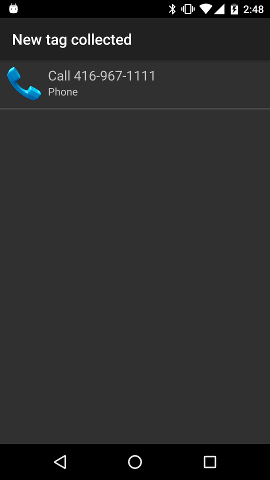
After tapping a tag, just touch the phone number entry to start the call
Apr 24, 2017