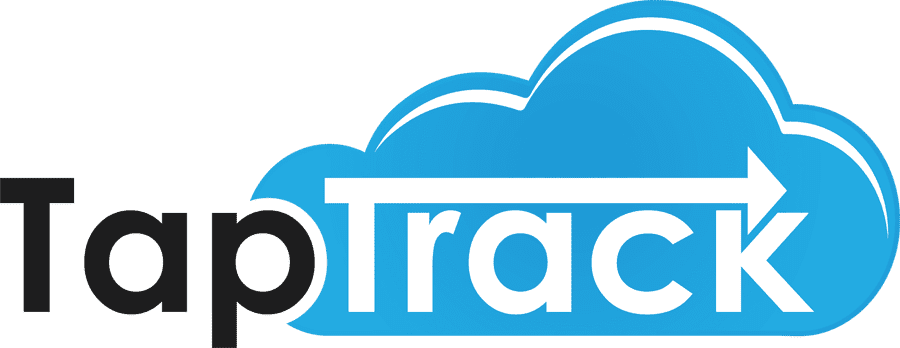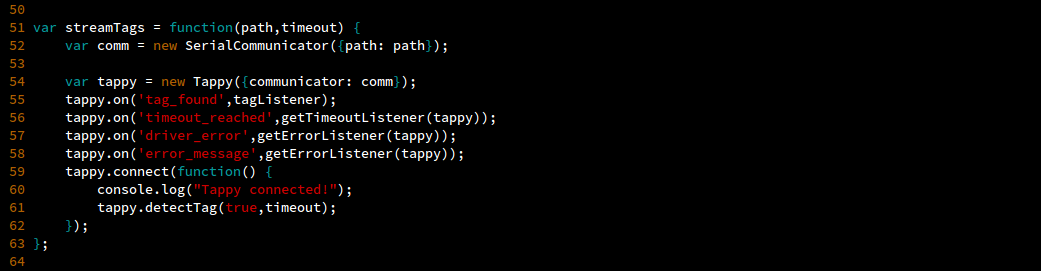Using the TapTrack Tappy for easy NFC on Node
By putting high-level NFC application logic on the reader itself, the TapTrack Tappy family of NFC Readers provides a simple way to add NFC to any project. Now with a Node Serial Port-compatible SDK, you can be off and running toward a neat NFC application in mere minutes. In this tutorial, we’re going to write a basic command-line utility that scans for tags.
Platform Support
For TappyUSB devices, the SDK will work on any platform supported by Node SerialPort 3.1. Currently TapTrack has not tested any Bluetooth libraries to enable usage of TappyBLE devices with Node, but any library that is API-compatible with SerialPort should work.
Getting Started
First, you must install the appropriate version of NodeJS for your computer. On Linux, your distribution’s package manager likely has a Node package available, but please consult the NodeJS website for the details of installing on your system.
Once Node is installed, navigate to the directory you wish to create the project in and run npm init. After answering a few questions, you should now have your project set up and ready for development.
Finding the Tappy’s serial port
In order to use the Tappy, we must first determine what serial port it is connected on:
Determining Serial path on Linux/Mac
- Open a terminal
- If you have your Tappy plugged in, unplug it
- Plug the Tappy in
- Enter the command “dmesg | grep USB”
- A lot of information will now be printed, but you can ignore most of it. Look near the last couple of lines for something that looks like:
usb 3-3.1: FTDI USB Serial Device converter now attached to ttyUSB0This tells you that the port is /dev/ttyUSB0
Determining Serial port on Windows
- Plug the Tappy in
- Open your device manager
- You should see an entry called “Ports” containing one or more COM ports, if only one COM port is listed, that is most likely the Tappy. However, if multiple COM ports are present, proceed to step 4.
- Unplug the Tappy and one of the COM ports should disappear.
- Plug the Tappy back in and wait for a new COM port to appear in the list. This is the Tappy’s COM port.
Connecting to the Tappy
Once we know the Tappy’s serial port, we will need two libraries to actually connect to it. Run the following commands in your project folder:
npm install @taptrack/tappy --save
npm install @taptrack/tappy-nodeserialcommunicator --save
At this point, your project’s package.json should look something like this:
{
"name": "tappy-util",
"version": "0.0.1",
"description": "Command line Node utility for interacting with TappyUSB devices",
"main": "index.js",
"scripts": {
"test": "echo \"Error: no test specified\" && exit 1"
},
"keywords": [
"TappyUSB",
"NFC"
],
"author": "TapTrack",
"license": "Apache-2.0",
"dependencies": {
"@taptrack/tappy": "^1.1.0",
"@taptrack/tappy-nodeserialcommunicator": "^1.0.0"
}
}If you haven’t already, create the project’s source file (index.js by default) and open it in your preferred text editor. We start by importing the Tappy and NodeSerialCommunicator packages via require():
var Tappy = require("@taptrack/tappy");
var SerialCommunicator = require("@taptrack/tappy-nodeserialcommunicator");
The Tappy library is designed to be agnostic to the transport layer that is being used to communicate with the Tappy. In order to do this, when you construct a Tappy object, you must pass it a TappyCommunicator object that it will use thereafter to communicate with the Tappy, so lets start there.
var comm = new SerialCommunicator({path: "/dev/ttyUSB0"})
var tappy = new Tappy({communicator: comm});
The path parameter should be set to whatever the serial port you found earlier was. This communicator creates and wraps a Node Serial Port instance in order to provide the Tappy with a consistent API regardless of the communication method in use.
Now that we have a Tappy object to use, lets make a function that connects to the Tappy.
var connectTappy = function(path) {
var comm = new SerialCommunicator({path: path})
var tappy = new Tappy({communicator: comm});
tappy.connect(function() {
console.log("Tappy connected!");
tappy.disconnect(function() {
console.log("Tappy disconnected!");
process.exit(0);
});
});
}
connectTappy("/dev/ttyUSB0");
Now you should be able to run this script and see the Tappy connect:
lvanoort@Osiris ~/Projects/tappyUtility $ node index.js
Tappy connected!
Tappy disconnected!
Sending a command
The Tappy splits up the commands and responses it supports into several different ‘command families’ grouped by common functionality. For this application we only need the Basic NFC command family, which includes tag detection and basic read/write commands, so let’s get it.
npm install @taptrack/tappy-basicnfcfamily --save
var BasicNfcFamily = require("@taptrack/tappy-basicnfcfamily");
Now we’re ready to tell the Tappy to stream tags. This command will cause the Tappy to report every tag it encounters until either it is interrupted or an optional timeout is reached. Additionally, the Tappy must be told what polling mode it should use, usually PollingModes.GENERAL is the correct choice, but PollingModes.TYPE_1 should be chosen if you are working with Topaz tags.
var streamTags = function(path,timeout) {
var comm = new SerialCommunicator({path: path});
var tappy = new Tappy({communicator: comm});
var msg = new BasicNfcFamily.Commands.StreamTags(
timeout,BasicNfcFamily.PollingModes.GENERAL);
tappy.connect(function() {
console.log("Tappy connected!");
tappy.sendMessage(msg);
});
};
streamTags("/dev/ttyUSB0",5);
If you run the application now, you should see the Tappy’s lights blink for approximately five seconds as it scans for tags before it times out. Now let’s listen to the Tappy’s responses so we can see what it finds.
Listening for responses
The format of the message listener is quite simple, only taking a single parameter – the message that was received. However, because the driver is generic and makes no assumptions about the command families in use, the application must parse this raw message’s payload in order to make sense of it. Conveniently, every command family library also provides a resolver that performs this procedure for every command and response in that family. Let’s make use of the resolver from the Basic NFC family to listen for TagFound and Timeout messages.
var messageListener = function(msg) {
var resolver = new BasicNfcFamily.Resolver();
var resp = BasicNfcFamily.Responses;
var resolved = null;
if(resolver.checkFamily(msg)) {
resolved = resolver.resolveResponse(msg);
}
if(resolved === null) {
console.error("Unexpected response");
return;
}
if(resp.TagFound.isTypeOf(resolved)) {
var tagTypeId = resolved.getTagType();
var tagProps =
Tappy.resolveTagType(tagTypeId);
var tagCodeBuf =
new Buffer(resolved.getTagCode());
var tagCodeStr = tagCodeBuf
.toString("hex").toUpperCase();
if(tagProps !== null) {
console.log(
"UID: %s, Tag Description: %s",
tagCodeStr,
tagProps.description);
} else {
console.log("UID: %s",
tagCodeStr);
}
} else if (resp.ScanTimeout.isTypeOf(resolved)) {
console.log("Timeout reached");
} else {
console.error("Unexpected response");
}
};
To attach this listener to the Tappy, we merely need to add one line to our stream tags function
var streamTags = function(path,timeout) {
var comm = new SerialCommunicator({path: path});
var tappy = new Tappy({communicator: comm});
tappy.setMessageListener(messageListener);
var msg = new BasicNfcFamily.Commands.StreamTags(
timeout,BasicNfcFamily.PollingModes.GENERAL);
tappy.connect(function() {
console.log("Tappy connected!");
tappy.sendMessage(msg);
});
};
streamTags("/dev/ttyUSB0",5);
Now if we run the application and hold a tag up to the reader, we should see something like this:
lvanoort@Osiris ~/Projects/tappyUtility $ node index.js
Tappy connected!
UID: 04DA32CA9D3C80, Tag Description: Generic NFC Forum Type 2
UID: 04DA32CA9D3C80, Tag Description: Generic NFC Forum Type 2
UID: 04115FCAF13880, Tag Description: MIFARE DESFire - Unspecified model/capacity
UID: 04115FCAF13880, Tag Description: MIFARE DESFire - Unspecified model/capacity
UID: 04115FCAF13880, Tag Description: MIFARE DESFire - Unspecified model/capacity
UID: 04115FCAF13880, Tag Description: MIFARE DESFire - Unspecified model/capacity
UID: 04115FCAF13880, Tag Description: MIFARE DESFire - Unspecified model/capacity
Timeout reached
Disconnecting and Handling Errors
There are two different types of errors that your application may encounter. The first are errors reported by the Tappy via response messages, which are handled by the standard message listener. Although there are some standard errors in the System command family to cover things like the Tappy receiving garbled or corrupted messages, most of these errors are specific to the command you are using – for instance attempting to write a message that exceeds a tag’s capacity will cause the Tappy to send back an error frame specific to that operation. For simplicity’s sake, in this application, we’ll just treat all unexpected messages as fatal errors.
The second type of errors are errors that the driver library itself experiences such as serial port errors or receiving garbled messages from the Tappy. These messages are reported instead through a special purpose error listener. We will treat some of these messages as fatal errors (NOT_CONNECTED or CONNECTION_ERROR), but others we can safely just report and ignore (INVALID_TCMP and INVALID_HDLC) as they usually result from transient conditions such as some random bytes being stuck in a transmission buffer.
In the case of the fatal errors, we want to close the connection and exit the program, so the first new function we create will do just that:
var exit = function(tappy,code) {
if(tappy.isConnected()) {
tappy.disconnect(function() {
process.exit(code);
});
} else {
process.exit(code);
}
};
Now let’s create our error listener:
var getErrorListener = function(tappy) {
return function (errorType,data) {
switch(errorType) {
case Tappy.ErrorType.NOT_CONNECTED:
console.error("Tappy not connected");
exit(tappy,1);
break;
case Tappy.ErrorType.CONNECTION_ERROR:
console.error("Connection error");
exit(tappy,1);
break;
case Tappy.ErrorType.INVALID_HDLC:
console.error("Received invalid frame");
break;
case Tappy.ErrorType.INVALID_TCMP:
console.error("Received invalid packet");
break;
default:
console.error("Unknown error occurred");
exit(tappy,1);
break;
}
};
};
Note that we must pass this function our Tappy instance in order to create the actual error listener callback. This is to allow the listener to disconnect the Tappy when fatal errors occur. We will have to create a similar getMessageListener function around our message listener to add the exit capability:
var getMessageListener = function(tappy) {
return function(msg) {
var resolver = new BasicNfcFamily.Resolver();
var resp = BasicNfcFamily.Responses;
var resolved = null;
if(resolver.checkFamily(msg)) {
resolved = resolver.resolveResponse(msg);
}
if(resolved === null) {
console.error("Unexpected response");
exit(tappy,1);
}
if(resp.TagFound.isTypeOf(resolved)) {
var tagTypeId = resolved.getTagType();
var tagProps =
Tappy.resolveTagType(tagTypeId);
var tagCodeBuf =
new Buffer(resolved.getTagCode());
var tagCodeStr = tagCodeBuf
.toString("hex").toUpperCase();
if(tagProps !== null) {
console.log(
"UID: %s, Tag Description: %s",
tagCodeStr,
tagProps.description);
} else {
console.log("UID: %s",
tagCodeStr);
}
} else if (resp.ScanTimeout.isTypeOf(resolved)) {
console.log("Timeout reached");
exit(tappy,0);
} else {
console.error("Unexpected response");
exit(tappy,1);
}
};
};
Plugging these listeners into the Tappy driver, we get:
var streamTags = function(path,timeout) {
var comm = new SerialCommunicator({path: path});
var tappy = new Tappy({communicator: comm});
tappy.setErrorListener(getErrorListener(tappy));
tappy.setMessageListener(getMessageListener(tappy));
var msg = new BasicNfcFamily.Commands.StreamTags(
timeout,BasicNfcFamily.PollingModes.GENERAL);
tappy.connect(function() {
console.log("Tappy connected!");
tappy.sendMessage(msg);
});
};
streamTags("/dev/ttyUSB0",5);
Now if we run the program, we should get the same output we got earlier, but it will cleanly exit on a fatal error and when it receives a timeout.
Parameterizing
Our simple utility is almost done! It can already connect to a Tappy and command it to scan for tags, but it’s a little clunky if we want to change the path or timeout. Let’s just add a little gold plating to make it a bit more usable and allow us to specify the timeout and serial port path at runtime. In order to do this, lets install an excellent library for writing command-line node utilities:
npm install commander --save
and import it at the top of our program:
var program = require('commander');
Working with commander is out of the scope of this tutorial, so just replace the call to stream tags with the following:
program
.command('stream-tags <path>')
.alias('stream')
.description("Stream tags")
.option('-t, --timeout <timeout>','Time to stream for, 0 is indefinite',parseInt,0)
.action(function(path,options) {
streamTags(path,options.timeout);
});
program.parse(process.argv);
Now we should be able to specify the Tappy’s port and the timeout at runtime:
lvanoort@Osiris ~/Projects/tappyUtility $ node index.js stream-tags --timeout 5 /dev/ttyUSB0
Tappy connected!
UID: 04DA32CA9D3C80, Tag Description: Generic NFC Forum Type 2
UID: 04DA32CA9D3C80, Tag Description: Generic NFC Forum Type 2
UID: 04115FCAF13880, Tag Description: MIFARE DESFire - Unspecified model/capacity
UID: 04115FCAF13880, Tag Description: MIFARE DESFire - Unspecified model/capacity
UID: 04115FCAF13880, Tag Description: MIFARE DESFire - Unspecified model/capacity
UID: 04115FCAF13880, Tag Description: MIFARE DESFire - Unspecified model/capacity
UID: 04115FCAF13880, Tag Description: MIFARE DESFire - Unspecified model/capacity
Timeout reached
With that our little Node utility for detecting NFC tags with the TappyUSB is complete!